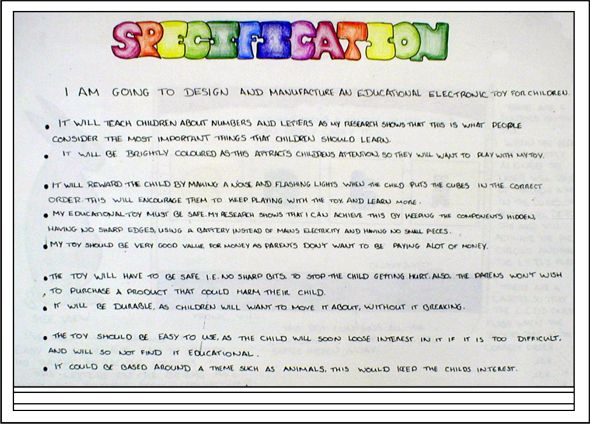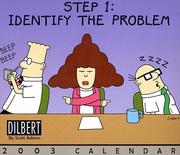|
| http://sd.keepcalm-o-matic.co.uk/i/keep-calm-its-nearly-holiday-time.png |
1.Vocabulary - http://www.anglomaniacy.pl/christmasTopic.htm
3.Norad Tracks Santa - this is a really nice site with lots of activities for kids: http://www.noradsanta.org
4.The Fun Christmas Site For Kids - lots of possibilities including recipes, crossword puzzles, Christmas hangman, word scrambles and more . . . http://www.topshelfmarketing.com/christmas/ ,